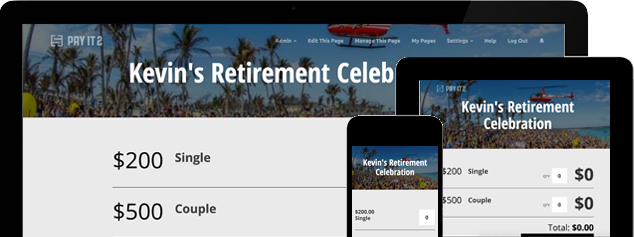Fundraising with friends online
PayIt2 makes organizing fundraisers & events simple and secure.
Let's begin
How to Fundraise with Friends Online Using PayIt2
Fundraising with friends online can be fun, collaborative, and highly effective. When you team up with friends, you not only expand your reach but also create a supportive network to help drive your campaign’s success. Here’s how to make the most of online fundraising with friends using PayIt2:
1. Set Up a Shared Fundraising Page on PayIt2
- Quick and Easy Setup: With PayIt2, you can create a customized fundraising page in minutes. Use this page as the central hub for your fundraiser where everyone can contribute and track progress.
- Personalize Your Page: Add images, a compelling story, and your fundraising goal. A well-designed page that reflects your shared cause will inspire both your friends and their networks to donate.
2. Assign Roles for Your Team
- Divide and Conquer: Have each friend take on a specific role. For example, one person can handle social media, another can manage email outreach, and someone else can keep track of donations and milestones. Dividing tasks can keep the campaign organized and maximize your reach.
- Set Up Milestones Together: Establish smaller goals along the way, such as raising $100 each week, and celebrate reaching each milestone as a team.
3. Leverage Social Media Together
- Share Regularly: Ask each friend to post your PayIt2 fundraising page link on their social media profiles, and encourage their followers to share it as well.
- Use a Unique Hashtag: Create a memorable hashtag for your campaign to make it easier for people to follow and support your fundraiser across platforms.
- Post Updates and Stories: Post regularly with updates, success stories, and thank-you messages. Social proof can inspire more people to donate when they see that others are supporting the cause.
4. Host a Virtual Event or Challenge
- Create an Online Challenge: Encourage people to donate in exchange for your group doing something fun, like a dance challenge, a trivia night, or a fitness goal.
- Live Stream: Use Facebook Live, Instagram, or Zoom to host a live event where you and your friends share the cause, interact with supporters, and provide real-time updates on donations. This can make your fundraiser feel more interactive and personal.
5. Expand Your Reach with Email Campaigns
- Send Targeted Emails: Each friend can send an email to their personal contacts with a heartfelt message and a link to the PayIt2 fundraising page. Personalizing emails for different groups, like family, coworkers, or local community members, can increase engagement.
- Follow Up Together: Plan a schedule to send follow-up emails, reminding people about your progress and your upcoming fundraising deadline.
6. Make It Competitive and Fun
- Set Friendly Goals: Create a friendly competition by setting individual fundraising goals for each team member. Keep track of everyone’s contributions, and offer a prize or fun reward for whoever reaches their goal first.
- Celebrate Milestones Together: When you reach a milestone, post a group thank-you message or a fun celebration photo or video. Showing gratitude and enthusiasm can inspire even more support.
7. Show Impact and Gratitude
- Share Your Progress: Post updates and let donors know how their contributions are making a difference. Highlight stories, stats, or any impact the fundraiser has achieved so far.
- Thank Donors Publicly: Acknowledge contributors in group messages or social media posts, tagging friends and giving a shout-out to those who helped. This public gratitude can encourage others to join in.
Get Started on Your Fundraising Journey with Friends Using PayIt2
With PayIt2, you can easily create a collaborative, secure donation page that makes it simple for you and your friends to fundraise together. Click "Get Started" to launch your group fundraiser and see how fast you can reach your goal with teamwork!
How collecting money works
#1 You create a Collect Page
Create your own custom Collect Page.
- Choose color themes
- Upload images
- Customize everything
Then share with family and friends through Facebook, Twitter, and email.
#2 An online payment is made
Friends, family, and anyone else can now make an online payment to your new Collect Page. At checkout you can even ask custom questions like "Why am I the coolest person ever?".
All major credit cards can be accepted.
#3 Stripe processes the payment
To accept payments online you must use our vetted Payment Processor. Our payment processor, Stripe, sets you up with an account automagically when you sign up for PayIt2. After you connect a bank account to Stripe, everything else is taken care of for you.
It only takes 2-3 business days to transfer your money
#4 Money is in your bank account
Now that you have the funds, it's time to use them. While organizing, use the Manage List to see who has paid and who hasn’t. Here you can also manage refunds, contact payers, and view payment information. This gives you all the information you need to give you peace of mind and make sure everything goes smoothly.
Ready to get started?
Setting up an account is quick, easy and free.