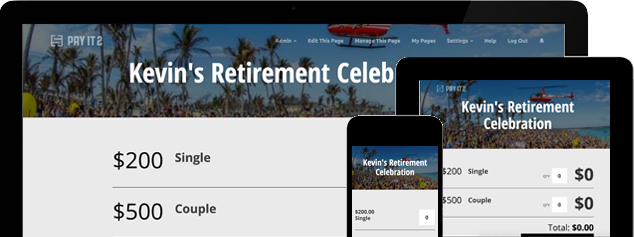Collect Money to Plan a Mission Trip
PayIt2 makes organizing fundraisers & events simple and secure.
Let's begin
Domestic and international missionaries offer crucial support and assistance to those living in many impoverished locations throughout the world. Missionaries help in a variety of ways, including offering medical services, providing construction support, educating children and sharing religious beliefs. If you want to be part of this invaluable process, planning a mission trip may be the right option. Take a look below at these four easy steps to plan a rewarding mission trip to the field.
Determine the Specifics
The first step to planning any mission trip is to decide on a location. It is easiest to work with a well-established missionary group or a specific missionary sponsored by your church or organization. You also need to determine the dates for your trip. In addition, work out the details of the trip, such as the type of mission work your team will do, local accommodations and estimated costs.
Hold an Informal Meeting
Your next step is to hold an informal meeting and invite anyone you think may want to travel with you. Provide as many details of the trip as you have available, including the location, organization you have partnered with, type of work that will be done, dates of the trip and estimated costs. If you are planning an international missions trip, explain to the group the process for obtaining a passport and a visa, if required. Obtain complete contact information from everyone at the meeting and set a deadline for submitting applications for the trip.
Plan Some Fundraising Events
To help offset the costs of the mission trip, you can plan several fundraising events. The collection of donations can be easily tracked by using the PayIt2 online system. This makes collecting money online for donations very easy, and it allows donors to pay with their with a credit card.
Communication and Payments
Communication with your team is important during the planning process. Consider creating a social media page that will allow you to post messages, send reminders and offer traveling tips to everyone in the group. You also need to determine the final costs for the trip and set deadlines for when the money is due. PayIt2 can also help with this process by allowing members to use the convenient online site to make payments. You will be able to easily track each member’s payment and determine if he or she still owes money or if the balance has been paid in full.
Are you ready to start planning a rewarding mission trip? Get started now or schedule a demo to learn more about how PayIt2 can work for you
How collecting money works
#1 You create a Collect Page
Create your own custom Collect Page.
- Choose color themes
- Upload images
- Customize everything
Then share with family and friends through Facebook, Twitter, and email.
#2 An online payment is made
Friends, family, and anyone else can now make an online payment to your new Collect Page. At checkout you can even ask custom questions like "Why am I the coolest person ever?".
All major credit cards can be accepted.
#3 Stripe processes the payment
To accept payments online you must use our vetted Payment Processor. Our payment processor, Stripe, sets you up with an account automagically when you sign up for PayIt2. After you connect a bank account to Stripe, everything else is taken care of for you.
It only takes 2-3 business days to transfer your money
#4 Money is in your bank account
Now that you have the funds, it's time to use them. While organizing, use the Manage List to see who has paid and who hasn’t. Here you can also manage refunds, contact payers, and view payment information. This gives you all the information you need to give you peace of mind and make sure everything goes smoothly.
Ready to get started?
Setting up an account is quick, easy and free.