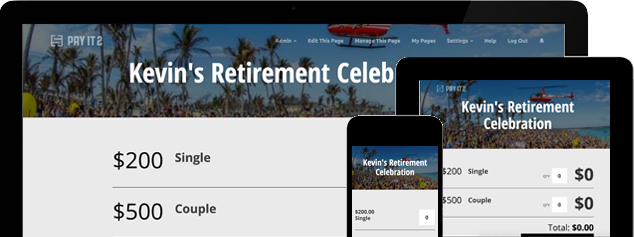How to Plan a Bachelor or Bachelorette Party with PayIt2
PayIt2 makes organizing fundraisers & events simple and secure.
Let's begin
Bachelor and bachelorette parties seem like fun and games, but the festivities cost money as well. Rather than footing the bill as the host, encourage guests to cover their costs and chip in for the future bride or groom. With PayIt2, you can organize the big event through one easy-to-use website.
Covering the Guest of Honor’s Expenses
The bachelor or bachelorette’s night of revelry shouldn’t cost him or her a dime. However, in the midst of the celebrations, you might forget to collect contributions for the guest of honor’s food and drinks. Rather than being left with a hefty tab, collect money from guests online before the event.
Once you’ve established the plans for the party, estimate expenses per person. Determine the average cost of an entree and drinks at the restaurant you’ll be enjoying. If you’re riding in a limo or party bus, divvy up the cost per guest. A night of barhopping might incur cover charges, not to mention the tab. Add these estimated expenses per person, and have your guests contribute to cover the bachelor or bachelorette’s shenanigans.
Paying for Reservations
If you’re headed out of town for a pre-wedding weekend with the guys or gals, your guests will be paying for accommodations, transportation and more. No one wants to run up their credit card with friends’ hotel room charges, so take care of party payments before the fun begins.
Using PayIt2, you can collect per-person fees for hotel rooms; train, plane or bus fares; and tickets and excursions. If the guys are headed to a ball game to cheer the groom-to-be’s favorite team, have everyone pre-pay for their tickets. Whether you plan to rock out to a concert or soak up the sun on a charter boat, these excursions require upfront payment, which you can collect from your guests ahead of time.
Tracking RSVPs
Organizing a bachelor or bachelorette party might seem like a hassle if event planning isn’t your full-time gig. However, PayIt2 simplifies the event-planning process. Creating an easy-to-use website where your guests can submit payments for the event allows you to track who plans to attend. Forget having to track down every guest anymore. Instead, you can simply keep track of who has paid for the party festivities and total the guest count based on payments. Planning that trip to wine country, weekend camping, fishing trip or relaxing day at the spa to celebrate your friend just got easier.
Collecting money for an upcoming bachelor or bachelorette party is probably the least glamorous task of the party-planning process. Leave this task to PayIt2, which helps you to collect money and be organized so you have the cash you need to throw one last wild bash for your pal. Get started now or schedule a demo to throw an epic bachelor or bachelorette party with PayIt2
How collecting money works
#1 You create a Collect Page
Create your own custom Collect Page.
- Choose color themes
- Upload images
- Customize everything
Then share with family and friends through Facebook, Twitter, and email.
#2 An online payment is made
Friends, family, and anyone else can now make an online payment to your new Collect Page. At checkout you can even ask custom questions like "Why am I the coolest person ever?".
All major credit cards can be accepted.
#3 Stripe processes the payment
To accept payments online you must use our vetted Payment Processor. Our payment processor, Stripe, sets you up with an account automagically when you sign up for PayIt2. After you connect a bank account to Stripe, everything else is taken care of for you.
It only takes 2-3 business days to transfer your money
#4 Money is in your bank account
Now that you have the funds, it's time to use them. While organizing, use the Manage List to see who has paid and who hasn’t. Here you can also manage refunds, contact payers, and view payment information. This gives you all the information you need to give you peace of mind and make sure everything goes smoothly.
Ready to get started?
Setting up an account is quick, easy and free.