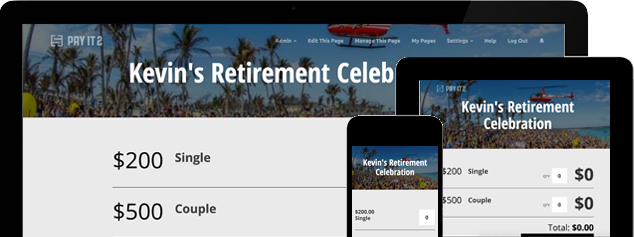Managing money payments for a fundraiser
PayIt2 makes organizing fundraisers & events simple and secure.
Let's begin
How to Manage Money and Payments for a Fundraiser Using PayIt2
Organizing a fundraiser involves more than collecting donations; it requires secure, efficient management of payments to keep everything organized and transparent. PayIt2 simplifies the entire process, providing a secure, user-friendly platform for handling contributions. Here’s how to manage money and payments for your fundraiser with ease:
1. Create a Dedicated Fundraising Page with Payment Options
- Centralize Donations: With PayIt2, create a custom fundraising page where all contributions are processed, making it easy to manage funds in one place.
- Customize Payment Options: Set up multiple payment options that align with your donors’ preferences. PayIt2 supports various methods through Stripe, ensuring secure and flexible payment processing for your supporters.
2. Track Contributions in Real-Time
- Monitor Donations as They Come In: PayIt2 provides real-time tracking, so you can see who has donated, the amount contributed, and monitor your fundraising progress.
- Automate Payment Notifications: Set up automated notifications to stay updated when new donations are received, allowing you to manage funds without constant manual checking.
3. Organize Donor Information Securely
- Store Donor Details in One Place: PayIt2 keeps donor information organized and secure. Easily access names, email addresses, and payment details if you need to send follow-up messages or thank-you notes.
- Ensure Privacy and Data Security: All donor information and payment details are stored securely. With Stripe integration, PayIt2 ensures that each transaction is processed with industry-standard security.
4. Use Automated Reporting Tools
- Generate Financial Reports: PayIt2 offers reporting features that allow you to generate financial summaries and payment reports. These reports help you track donation totals, individual contributions, and overall fundraising performance.
- Analyze Fundraiser Success: Use data from the reports to analyze trends, identify major supporters, and refine your fundraising strategy for future events.
5. Set Up Clear Fees and Payment Policies
- Decide on Fees: You can choose to either cover processing fees yourself or allow donors to contribute an extra amount to cover these fees.
- Offer Transparency to Donors: Let donors know if any fees are involved in their contribution. Transparent communication about where their money is going can increase trust and engagement.
6. Streamline Payouts for Fast Access to Funds
- Connect a Stripe Account: Link a Stripe account to PayIt2 for quick access to the funds raised. Stripe processes payments efficiently, ensuring funds are transferred to your account without unnecessary delays.
- Withdraw Funds as Needed: With PayIt2, you can access funds when you need them, which is especially helpful if you’re paying for event expenses or charitable distributions as they arise.
7. Send Receipts and Thank-You Notes
- Automate Receipt Distribution: PayIt2 can automatically send receipts to donors, ensuring they receive immediate confirmation of their contributions.
- Personalize Thank-You Messages: Use donor information to send personalized thank-you messages. Showing gratitude not only builds goodwill but also encourages future support.
8. Provide Regular Updates to Supporters
- Post Fundraising Progress: Keep donors informed of your progress toward the fundraising goal. Sharing updates helps create a sense of community and keeps supporters engaged.
- Share Impact Stories: If funds are already making an impact, share these stories to show donors the difference their contributions are making.
Get Started with PayIt2 for Easy Fundraiser Payment Management
With PayIt2’s secure, intuitive platform, you can handle every aspect of fundraiser payments—from donation tracking to automated receipts and reporting—all in one place. Click "Get Started" to manage your fundraiser payments with ease and keep your fundraiser organized from start to finish!
How collecting money works
#1 You create a Collect Page
Create your own custom Collect Page.
- Choose color themes
- Upload images
- Customize everything
Then share with family and friends through Facebook, Twitter, and email.
#2 An online payment is made
Friends, family, and anyone else can now make an online payment to your new Collect Page. At checkout you can even ask custom questions like "Why am I the coolest person ever?".
All major credit cards can be accepted.
#3 Stripe processes the payment
To accept payments online you must use our vetted Payment Processor. Our payment processor, Stripe, sets you up with an account automagically when you sign up for PayIt2. After you connect a bank account to Stripe, everything else is taken care of for you.
It only takes 2-3 business days to transfer your money
#4 Money is in your bank account
Now that you have the funds, it's time to use them. While organizing, use the Manage List to see who has paid and who hasn’t. Here you can also manage refunds, contact payers, and view payment information. This gives you all the information you need to give you peace of mind and make sure everything goes smoothly.
Ready to get started?
Setting up an account is quick, easy and free.