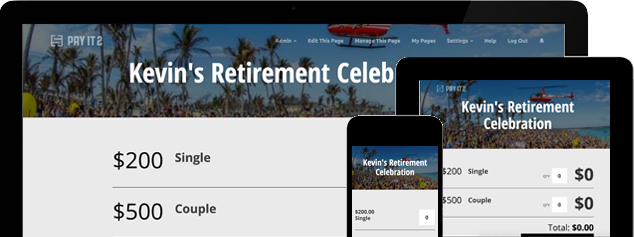Collect Money to Host a Webinar with PayIt2
PayIt2 makes organizing fundraisers & events simple and secure.
Group
Hosting a webinar is a great way to connect with a large group of people you wish to teach or inform. Webinars are hosted for a variety of specific reasons, such as investor’s workshops, Q&A sessions or job training. Individuals and businesses find that these events are a cost-effective and time-saving way to move forward with projects. For online teachers and mentors, webinars are a vital communication tool.
Choose a Venue
Essential, a webinar consists of a virtual space in which many people can sign in to hear a primary speaker, view any accompanying graphics and ask questions. Choices are plentiful, from the simple Google Hangouts to the specially optimized GoToMeeting.
Get Serious about Invitations
What good is an amazing webinar if nobody knows it’s going on? There are two fundamental keys to a successful webinar: useful information and attendees. Don’t simply send out invites the day or week before your event; take several weeks to spread the word via social media, email mailing lists and your website. Get in touch with individuals you think would benefit from your event and tell them about it. If attendance is mandatory, employees need time to prepare.
Organize a Schedule and Create Visuals
What is the purpose of your webinar? No matter whether you are sharing valuable business marketing information like Danny Iny at Firepole Marketing, or putting together a course for authors that want to get their books published, a webinar is a fantastic opportunity to reach those in need of information you have to offer. Keep the schedule simple and easy to follow, and try to provide attendees with something useful to take home with them. This may be a recording of the session, a PDF file that includes all the major points that were touched on or even a discount on future purchases with your company.
Be Professional
Connect with your audience but don’t let them think you’re an amateur, or they’ll sign off before learning how great your system or product is. Deal with technical issues patiently, and answer questions honestly. Be positive and confident in your presentation.
Collecting sign-up fees for your webinar is the simplest part of the whole process! PayIt2 keeps all of your financial information together so that collecting money online and being organized is easy and quick. Get started now or schedule a demo to learn more about what you can do with PayIt2
How collecting money works
#1 You create a Collect Page
Create your own custom Collect Page.
- Choose color themes
- Upload images
- Customize everything
Then share with family and friends through Facebook, Twitter, and email.
#2 An online payment is made
Friends, family, and anyone else can now make an online payment to your new Collect Page. At checkout you can even ask custom questions like "Why am I the coolest person ever?".
All major credit cards can be accepted.
#3 Stripe processes the payment
To accept payments online you must use our vetted Payment Processor. Our payment processor, Stripe, sets you up with an account automagically when you sign up for PayIt2. After you connect a bank account to Stripe, everything else is taken care of for you.
It only takes 2-3 business days to transfer your money
#4 Money is in your bank account
Now that you have the funds, it's time to use them. While organizing, use the Manage List to see who has paid and who hasn’t. Here you can also manage refunds, contact payers, and view payment information. This gives you all the information you need to give you peace of mind and make sure everything goes smoothly.
Ready to get started?
Setting up an account is quick, easy and free.