What is the best way to organize a fundraiser on Facebook?
Setting up an online fundraiser is easy, especially on Facebook.
Setting up a fundraiser on Pay It Square is simple and effective, but finding ways to share the page and get the word out is one of the biggest difficulties of fundraisers. Pay It Square makes it simple to take your page to Facebook and reach givers that way too. Follow these steps and within minutes you will be engaging friends, family and followers right on Facebook.
Step 1: Setup a Facebook Page for your fundraiser
A Facebook Page is a page where users can "like" to get up to date information on that topic. When you or your co-organizers publish information to the page's wall your followers who liked the page will see the status updates in their new feeds. As a best practice we recommend naming your page with your fundraiser name, for example " Brenda Family Fund"
After you have setup your page. Add some co-organizers as administrators to help you organize and manage the page. Then promote it to all of your potential donors and ask them to like it so they get updates in their news feeds.
Step 2: Setup a Pay It Square page to collect money for your fundraiser.
This part is done on Pay It Square. Sign in and create a page for your fundraiser. (Already have a page? you can skip this step and go right on to the next one!) Create a page with information about your charity. Be sure to put as much detailed information as you can, so people know it's for the right cause. Include a picture, video or contact information so people can verify they are helping the right people. Once you are finished creating, save the page.
Step 4: Add your Pay It Square page as a tab to your charities Facebook Page.
Now that you have setup your Collect Page you will want to add it to your fundraiser's Facebook Page. It will looks something like this when you are done.
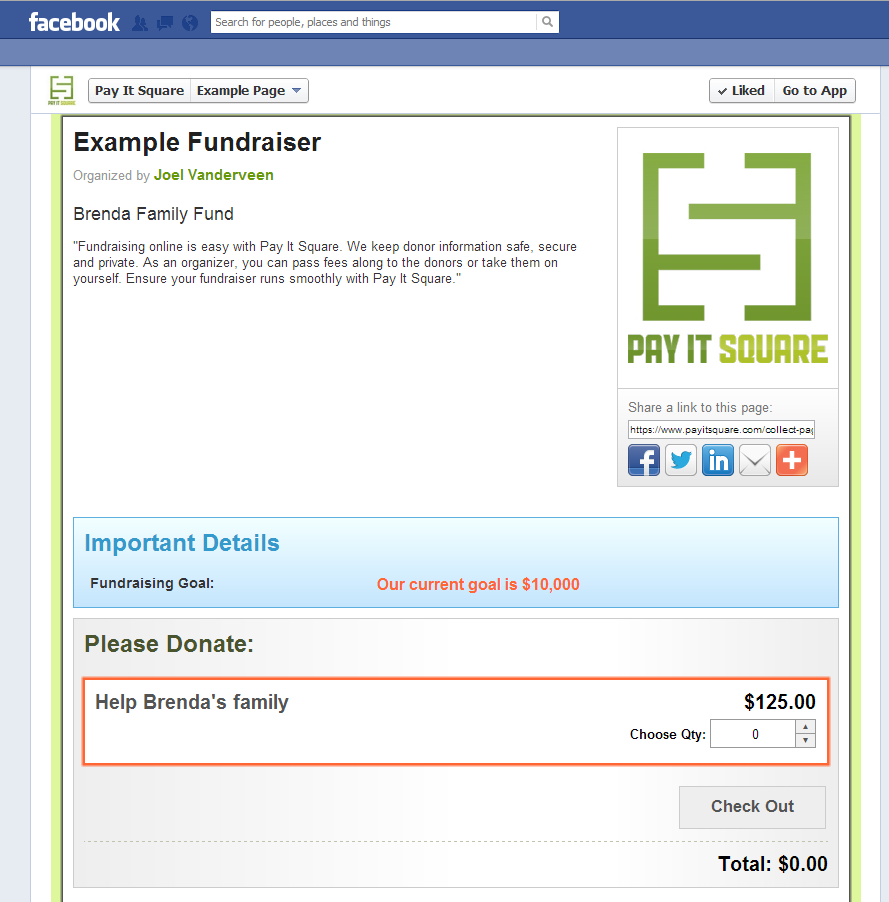
We have provided a very simple tutorial that walks you through the process here.
Step 5: Post a link to the Collect Page tab on your fundraiser's timeline
Finally, if you created an Facebook Collect Tab you will want to let people know that they can donate to the cause right on Facebook. Just post a status update to your event timeline with a link to your Facebook Page: Collect Page Tab (now that is a mouthful, but actually really simple).
Thats it! Have a great fundraiser!
