How to embed PayIt2 into your website
Embedding PayIt2 pages is one of the many ways we make it easier to collect money online. For some, hosting the page on PayIt2 site wont work as well as having right on your website. Lets go through the steps of embedding your PayIt2 page on your website.
First: You need to have a site to embed PayIt2 onto. If you have a site you need to make sure you can add the embed code to the desired page, or if you do not have a site check out some of your options for free sites here.
I am going to use the example from one of our employees, who was planning an Auto Rally using Pay It Square. He used Wordpress CMS for his website, so we will be using that in our example.
1. Log in to your PayIT2 account in one tab, and the CMS for your website in another.
2. On PayIt2, Go to My Pages --> Manage Page, Then click the tab named "Share"

3. Go back to your website tab, and create a new page. This will look different for every CMS used, so screenshots will not help here. Create the name of your page, and click to edit the body of the page. Be sure that you are editing in HTML.
4. Now, go back to PayIt2 tab, and you will see the "Advanced Embed" window. Go ahead and enter the width of your page, 600 is pretty normal, so you can leave it if you're not sure and edit it later.

5. Copy and paste the code into the body text of your page
6. Publish your page
Thats it! Your PayIt2 page should now be embedded on your website. If you are having sizing problems, go back into the HTML code and change the width of the page to match your website.
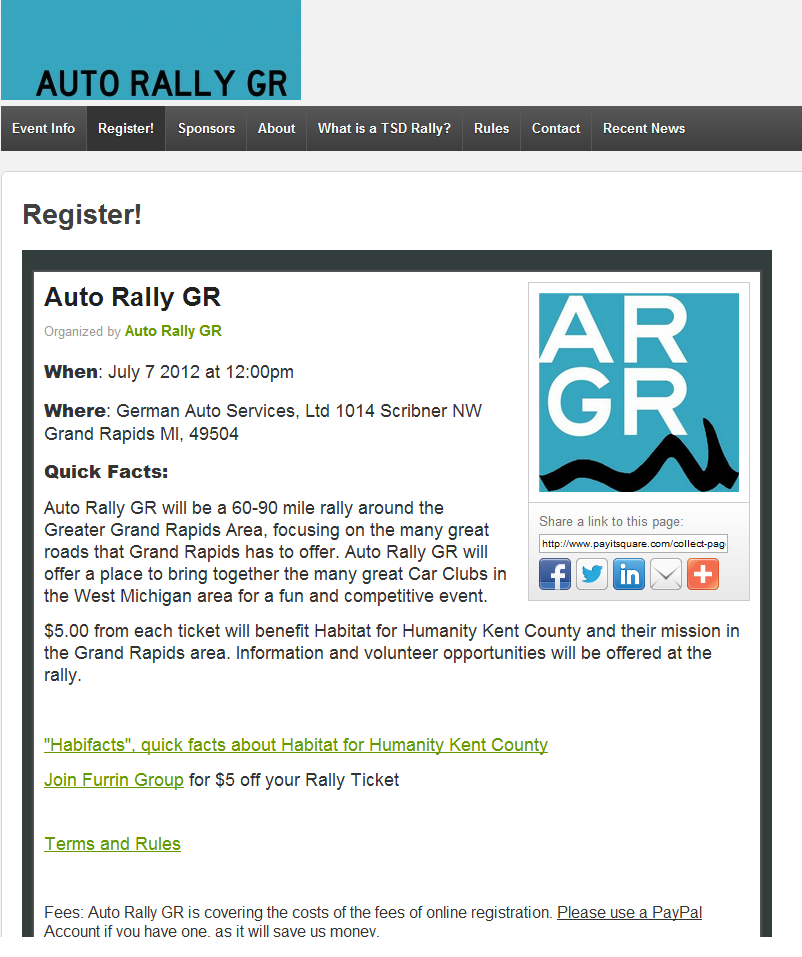
Yeah!!
-Joel at PayIt2