How to add Pay It Square to your Facebook Page
It's true! You can add any PayIt2 Collect Page to a Facebook Page as a tab!
(Remember, a Facebook Page is different than your personal timeline, a group, or an event page. Click here if you need help creating a Facebook Page.)
The tab looks like the example below on your page:

Fun Fact: You can change the tab name in the edit settings of the tab.
When a user clicks on the tab they see your Collect Page like this example:
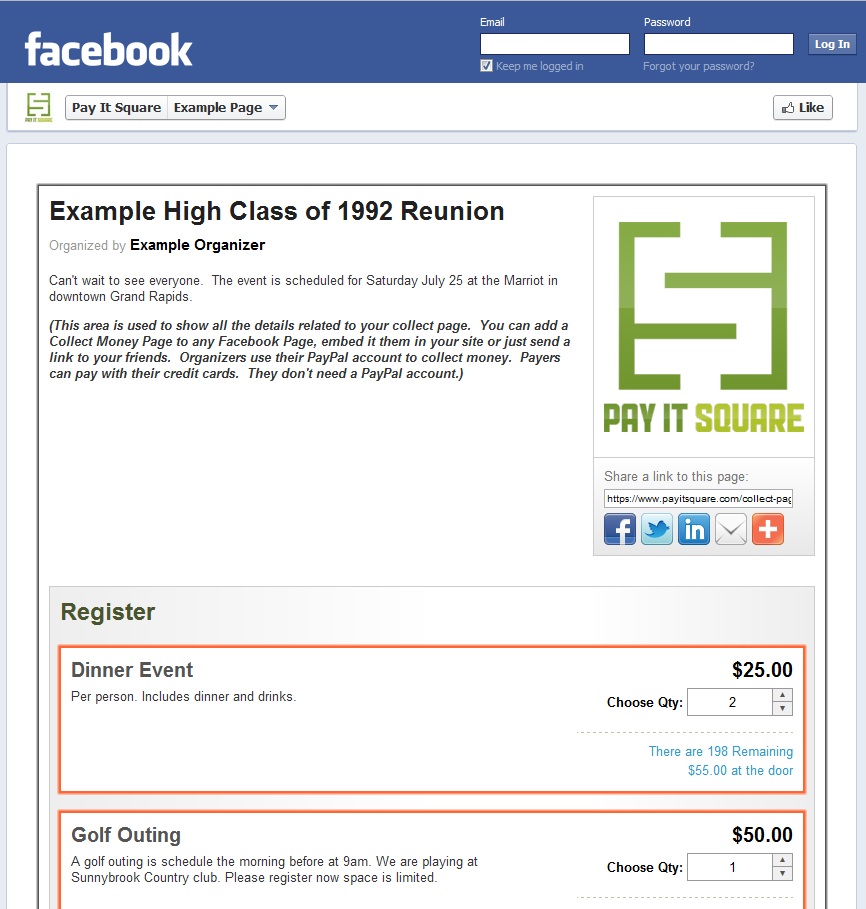
Ready to add PayIt2 to your Facebook Page? Simply go to the "Share" tab on your Manage List page and click the "Add to Facebook Page" at the bottom of the page.
After you have added the tab, go to your Facebook page then click on the new tab with the Pay It Square logo and enter the Collect Page number you want to display. And, you’re done. No, seriously, that’s all you have to do. You’re welcome.
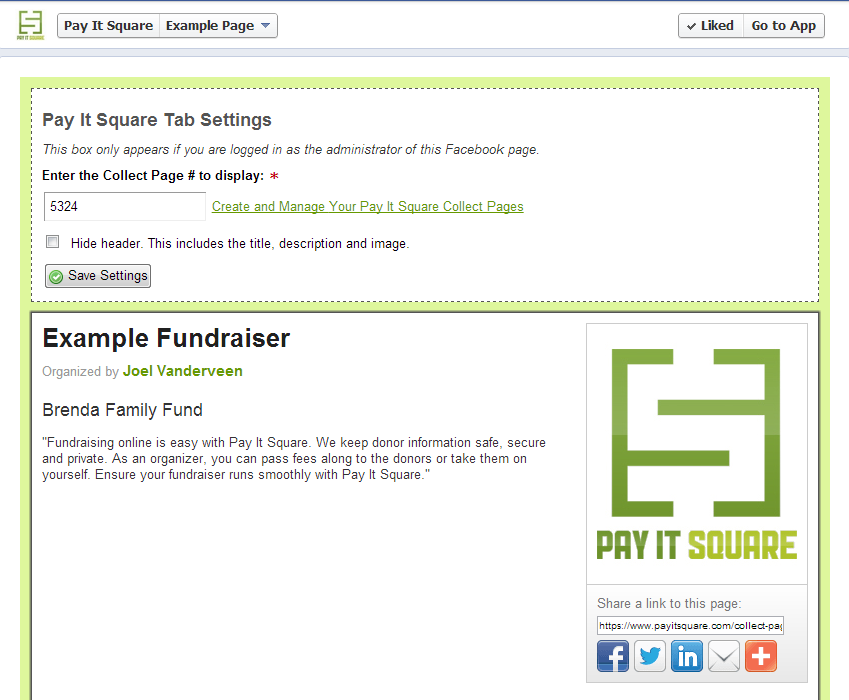
Remember, if you have any questions, we're here to help.