How To set up WePay
Follow these easy steps to correctly set up your WePay account to use with Pay It Square.
- Go over to My Pages and under WePay, click "Connect"
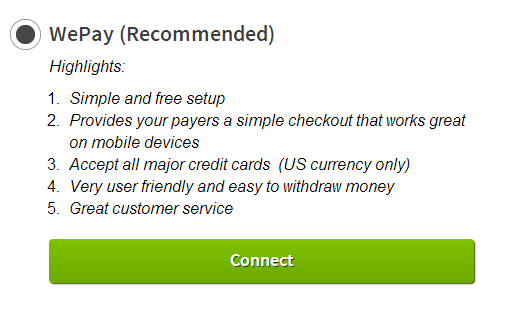
- Enter in the same email address you used for Pay It Square, as well as your other information on the form.
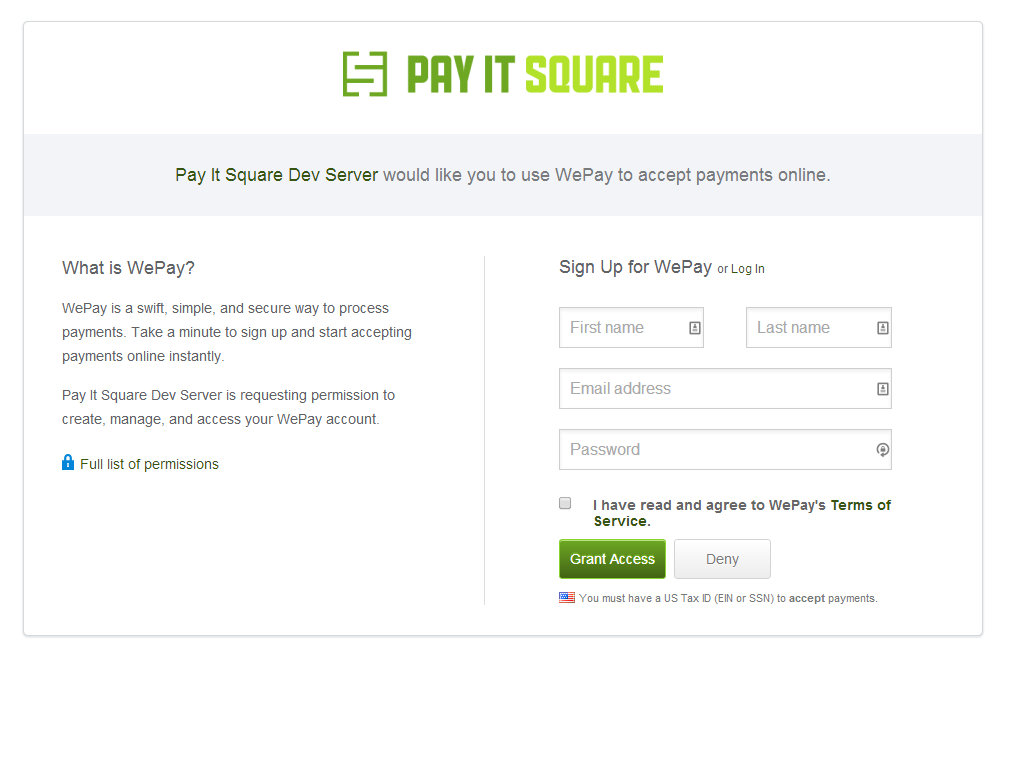
- Your page will now say you're ready to use WePay, please continue to the next step.
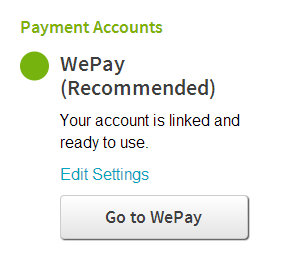
- Verify your account. Login to WePay and sign in with your new account information. Now, click Settings, then Trust Center. Follow the steps and enter in information to verify you as the account holder. This part is very important for Pay It Square to work. The information to give to WePay is not shared with Pay it Square, its users, or anyone else. Follow the link for more information on WePay Security.
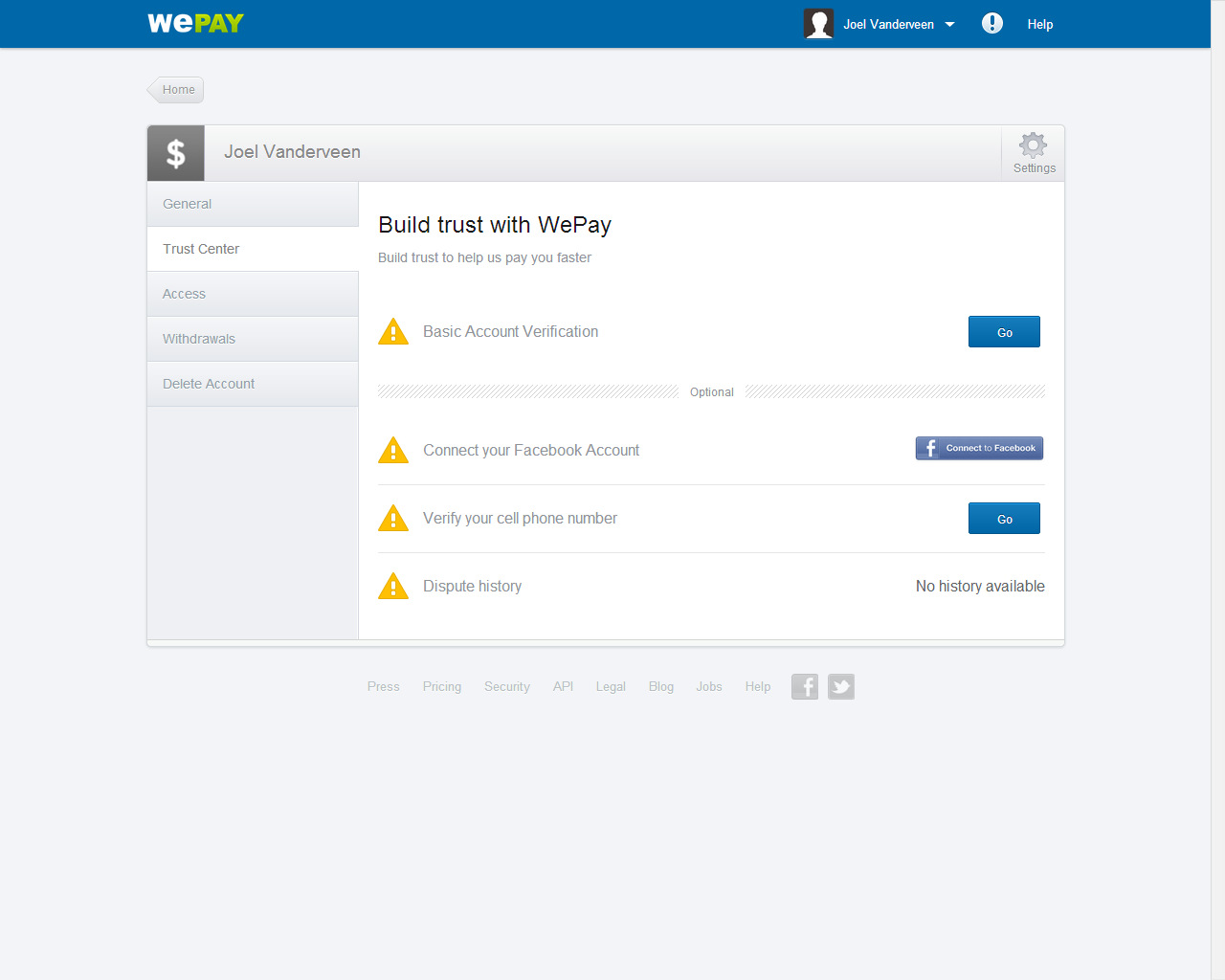
- Once you have verified your account, please also ensure you have verified your email address. This can be done by going into your email and finding the email you received from WePay. Click to follow the link to verify your account.
- Thats it! You're good to go!
If you have any more questions about WePay, go back to the main WePay FAQ page, or, contact WePay Directly by sending a message to their support teams.